IT professionals need access to their client’s machines at a moments notice. There are several ways to accomplish the task including several free options. Windows itself has a built-in Remote Desktop feature which ensures connections with a remote server are seamless and easy. If you’re looking for a comparable option in Linux, then Remmina Remote Desktop is what you’re after.
How To Setup Remmina
For this tutorial we’re referencing instructions targeted to Ubuntu users. The same setup process applies, but installation will differ slightly for your Linux flavor.
Installation
- Open Ubuntu Software Center.
- Search for Remmina (there should be only one choice).
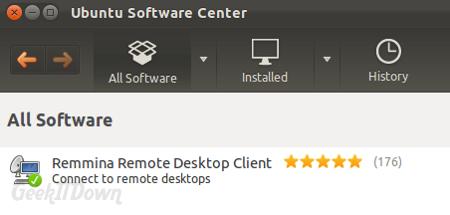
- Click install.
Setup
- Open Remmina (terminal command: remmina).
- From the toolbar, click Create a new remote desktop file.
- A Remote Desktop Preference window opens.
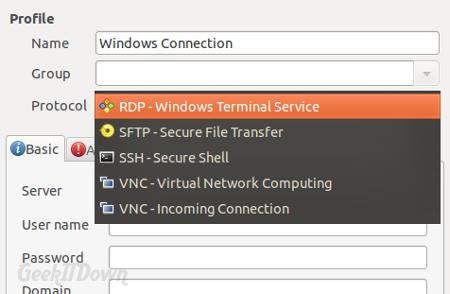
- Enter a Name for the connection. It can be anything, this is just for description purposes.
- Choose a Protocol from the drop-down menu. We’re setting up a Windows Server connection so we’ll choose RDP – Windows Terminal Service.
- In the Server field, input the IP address of the server you want to connect to.
- In the Username field, input the username for the remote system (ex. Administrator).
- In the Password field, input the password for the remote system.
- The remaining settings are subjective to your situation, but generally on a new setup the default values are acceptable. Tip: To improve speed, reduce the resolution and color depth.
- When you’re finished, click Connect or Save.
That process should get you up and running. Remmina offers more advanced settings as well. To improve speed, users can set the quality level to fastest under Preferences → RDP or manipulate the toolbar under Preferences → Options, along with a number of other more advanced settings.
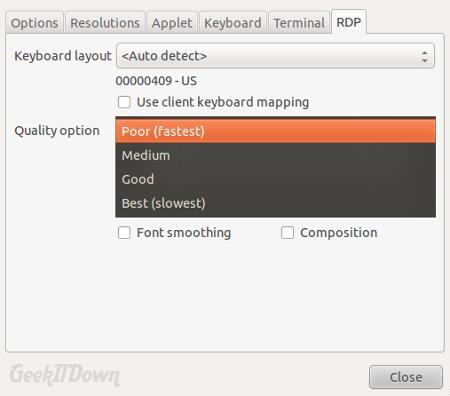
Remmina is straight-forward and does exactly what it intends to do. The interface is direct, not flashy but adequate. There are a number of remote access titles available, but what makes Remmina convenient is that it uses the Windows built-in Remote Desktop on the host end. Thereby eliminating the need to install a third party software title on the receiving end.
You can download Remmina or search for the package in your distribution, as we described above for Ubuntu.
If you enjoyed or found this article useful, please show us some support by liking us on Facebook or by sharing us on your favorite social website. Thanks!

