Did you know you have a somewhat hidden second inbox on Facebook? To be more precise, it’s an inbox for messages from people who are not friends. Contrary to popular belief, users can receive messages on Facebook from people they aren’t friends with. Facebook doesn’t send notifications for those messages and as a result, they go unnoticed and unread.
Examples of messages found in the hidden inbox are messages from fan pages or other individuals on Facebook. Typically, the messages are unimportant, but there are exceptions. If you ever use your Facebook page as a means of contact, then you could likely miss any responses because the messages from non-friends will be filed in the hidden inbox. Let’s say you post flyers for a lost pet and supply your Facebook page as a means of contact. If someone responds, you’ll miss the message because Facebook doesn’t send you a notification.
How To view your Facebook hidden inbox:
- Click ‘Messages’ on the left-hand side of your Facebook page.
- An ‘Other’ option will appear below ‘Messages’. Click it.
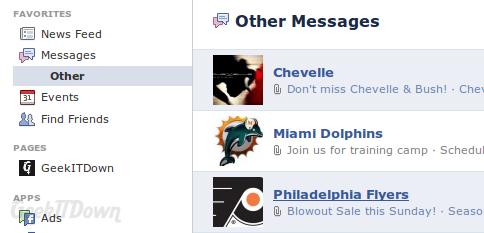
Although most of you will find nothing of importance listed in those messages, it’s good to know about just in case something ever does come through that you need to see.
If you enjoyed or found this article useful, please show us some support by liking us on Facebook or by sharing us on your favorite social website. Thanks!


I have occasionally received messages there from friends so its a good idea to spot check it frequently.
@AK – Appreciate the comments, thanks!