Facebook has decided to really make a push to get users to use their @facebook email addresses. The push comes in the form of a change to personal settings under Contact Info.
Users who look at their settings will see the change under Email where they’ll see something like this, <your_facebook_name_here>@facebook.com. The change is touted by Facebook as a way to have everyone on the same level, whereby they can make the change to their liking afterwards.
Now, some may wonder why this is such a big deal. It’s not an overwhelmingly troublesome change, but it is an annoyance and a notification would have been nice rather than relying on media to convey the details. If you’re someone who relies on email as a way for Facebook friends to contact you because you’re too busy for regular Facebooking, then this change means you’ll need to adjust the email address broadcast to friends so that it reflects the email address you’re always plugged in to instead of the @facebook address.
The upside of such a change is that users who’ve embraced Facebook as their complete internet portal will likely find the change welcome since Facebook essentially becomes their email provider as well.
For those who want to make the change to a traditional email address or change their profile back to how it was, follow these steps:
How To Change Facebook Contact Info
- Login to Facebook
- Click your name in the top right corner to reach your profile page.
- Under your Profile photo, click About.
- Look for Contact Info and click Edit.
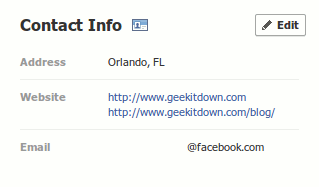
- The box expands to a large window. Find the @facebook email address and click the Friends icon to the right of it.
- Select Only Me to hide the visibility of the email address.
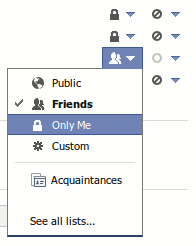
- Click the Circle icon to the right of the Friends icon and click Hide from Timeline.
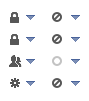
- At the bottom of the Edit window, click Save.
Repeat those steps for the email address that you want people to use. For example, if you want friends to contact you through your Gmail account, you would follow the steps through #5, but click Friends, Public or Custom.
If you have any trouble, feel free to contact us through our Facebook page.
If you enjoyed or found this article useful, please show us some support by liking us on Facebook or by sharing us on your favorite social website. Thanks!

