NOTE: Facebook2Zip is no longer available. Article links have been disabled.
Have you ever backed up your Facebook photos or ever wondered what would happen to them if Facebook was suddenly gone? Facebook2Zip is a free online service that downloads all your photos into one tidy zip archive.
Facebook2Zip
Photo sharing is a huge part of Facebook and those photos come from numerous sources, whether they be from PCs, mobile devices or websites. Saving them all in a central location or backing them up may get overlooked or even seem cumbersome. Facebook2Zip downloads your photo albums along with any of your friends’ photo albums with a few simple clicks.
To start, head over to Facebook2Zip and login with your Facebook credentials. From there, it’s pretty self-explanatory, choose either your own photo albums for download or choose a friend. Choosing a friend is as simple as searching on Facebook itself, just type their name and then select the album(s) of theirs for download.
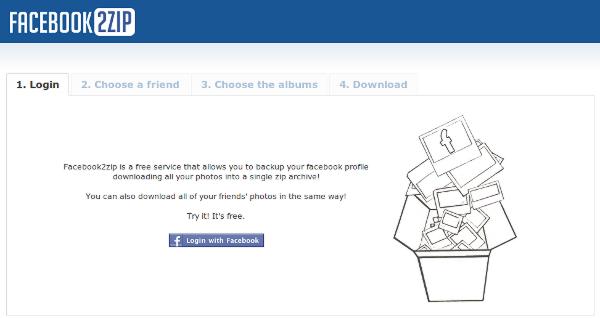
The album listing is displayed in block format with album titles to help you quickly find the right one(s). To download multiple albums at once, hold the ‘Ctrl’ key on your keyboard prior to clicking an album. All albums are archived into a single zip file for download, regardless of how many albums you choose.
Note: Only the albums viewable from your friends’ profiles are available for download. Facebook2Zip will not bypass any privacy settings.
Final Thoughts
Facebook2Zip is a great way to backup all the photos on Facebook and save the ones you really enjoy from your friends. The only effort involved is that of time, if you or your friends have an immense amount of photos, then the download could take some time depending on your connection speed.
Visit Facebook2Zip
Your Thoughts
Do you use Facebook2Zip or some other method for backing up your Facebook photos? Let us know in the comments!
If you enjoyed or found this article useful, please show us some support by liking us on Facebook or by sharing us on your favorite social website. Thanks!


So where the HELL is the zip file stored??
@Bill – After you click the ‘Download’ button, the file is placed on your system. If you chose a location for the file, then look there. If not, the default download location for Windows is the Downloads folder.
It was a nice tool while it lasted. Used it daily to get all my grandkids pics from facebook until 2 weeks ago. The site now is no longer the nice online app, but instead a list of related ads … Sad
is this not working now..??
@chiraj – It looks like the service was discontinued some time ago. We’ve updated the article to reflect the changes.