Firefox 8 is here and with it comes some improvements to the already secure browser. Extensions have been a mainstay of Firefox and developers continue to create new ones everyday to better enhance and improve browsing experience. With Firefox 8 comes more user control over those extensions/add-ons and as a result provides better overall security to Firefox.
Opt In
One of the new security features in Firefox 8 is the opt in feature for add-ons installed via another program or third party. In the past those extensions could be installed without permission and as a result the user lost control of their add-ons. The new opt in feature provides a confirmation dialog for users to allow the installation of third party add-ons. Add-ons of that nature are disabled until a confirmation is given by the user, meaning the add-ons cannot be installed without approval from the user.
The opt in feature means that if a program or third party tries to install an add-on in the background without the user knowing, Firefox will act as a guardian against such an install until the user provides confirmation that they in fact want the add-on installed. In the long run, that type of behavior should prevent browser slow down from old, unsupported or unsafe browser add-ons.
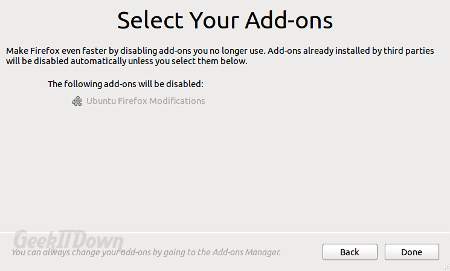
Another key feature, from a security standpoint, is the one-time extension dialog for users to confirm the existing extensions installed in Firefox. The dialog seeks to confirm extensions are to remain installed with the new version. This brief dialog is good for two main reasons. The first is for users to manage their add-ons and simply remove anything they don’t need, want or use. The second provides information to the user about what is actually installed with Firefox. Many users may not realize all the extensions they have and so the dialog is a great way for them to get familiar with their browser extensions.
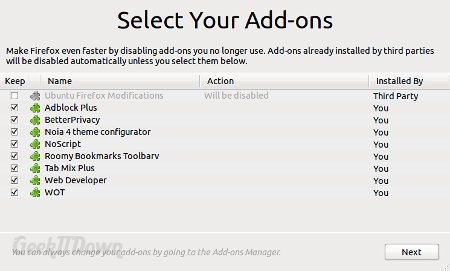
More Features
Twitter Search
Additional features include the highly anticipated integration of Twitter search into the Firefox search bar. The addition means Firefox users can now search for Twitter messages from the browser.
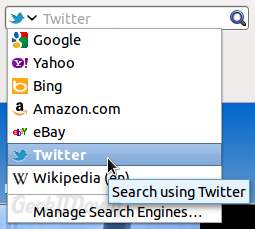
Load Tabs On Demand
Another excellent addition to Firefox 8 is the ‘Load tabs on demand’ feature. The feature gives users the option of showing all the tabs they want at startup, but does not load those tabs until each is selected. Loading tabs on demand will increase the speed at which the browser starts up and prevent tabs from loading which might not be used during that session.
Here’s how to adjust the ‘Load tabs on demand’ settings:
- Click the Firefox button in the upper left hand corner and select ‘Tools’.
- Select ‘Options’.
- On the ‘General’ tab look for the heading ‘Startup’ and check “Don’t load tabs until selected”.
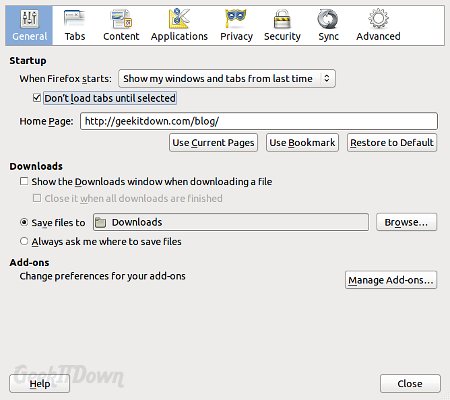
Enhancements
Some other improvements in Firefox 8 that users likely won’t notice are several stability resolutions, additional support for HTML5, improved animations and many other advances. A full list of the improvements can be viewed on the official Mozilla Release Notes page.
Download Firefox 8
Your Thoughts
What are your thoughts on Firefox, the recent updates and the overall rapid-release cycle they’ve adopted? Do you use Firefox as your primary browser or something else? Let us know in the comments!
If you enjoyed or found this article useful, please show us some support by liking us on Facebook or by sharing us on your favorite social website. Thanks!


Can not load facebook after firefox 8 install any thoghts on why it is happening?
thks
@Elizabeth
Does Facebook.com not show up in Firefox or are you attempting to login and the information is not being accepted? Be glad to help if I can.