Microsoft Office has been the go-to document creation software for years with users. It’s dominance is completely warranted. The robust nature of Microsoft Office allows for intricate creation of documents, spreadsheets and presentations. One drawback of course is that Microsoft Office is an expensive piece of software that not everyone can quickly afford. Additionally, MS Office is a bit more than some users need.
However if you have an Outlook.com account, then Microsoft provides many Office features for use freely in the cloud. Outlook.com is Microsoft’s answer to Gmail and with it comes a variety of services, one of which is Microsoft’s cloud storage – SkyDrive. Users can create documents directly in SkyDrive just as typically done with MS Office software.
Here’s how to create Microsoft Office documents in the cloud
[notice type=”blue”]Note: in this example we’re creating an Excel spreadsheet.[/notice]
- Log-in to your Outlook.com account in a web browser (Chrome, Firefox, Internet Explorer, etc.)
- Click the arrow next to Outlook in the upper left-hand corner.

- Click SkyDrive.
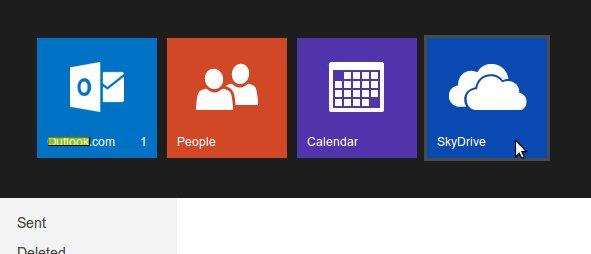
- Click ‘Create’.

- Click ‘Excel workbook’.
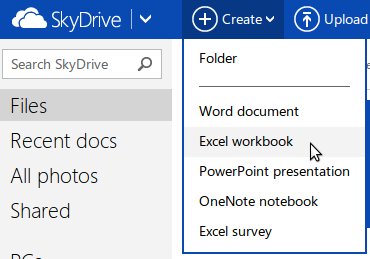
- Name your Excel workbook and click the ‘Create’ button.
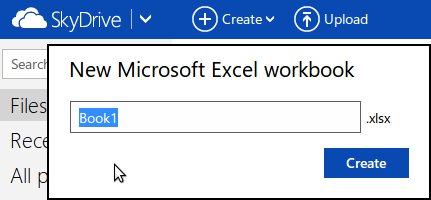
- Your Excel workbook opens and you can begin editing. Note: Your edits save automatically, so you don’t have to keep clicking ‘Save’ to preserve your work.
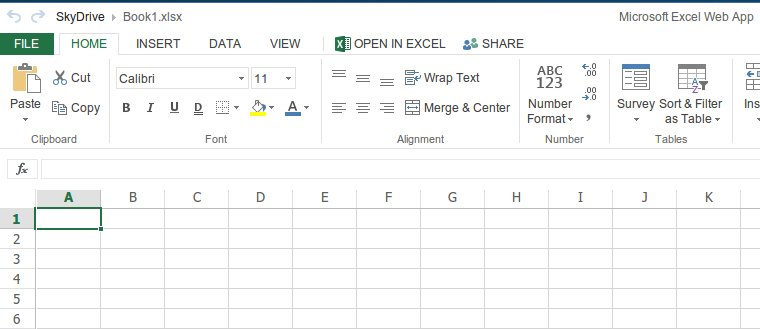
If you enjoyed or found this article useful, please show us some support by liking us on Facebook, +1 us on Google Plus or by sharing us on your favorite social website. Thanks!
Be sure to subscribe to our Newsletter for updates and contest information.
2076
Like this post

