Since the release of Firefox 5, there have a been a number of inquiries as to how to keep App Tabs permanent so that they always load on startup. App Tabs are tabs that pin to your tab bar in a minimal state, showing only the favicon (the little icon next to the web address in the address bar) as reference. The App Tabs allow for quick access to websites you visit frequently, but can be used in any way you wish.
So why are App Tabs not being saved or remembered when Firefox closes? Well we’ve tracked down the issue and here are the results. To start with, many users like to use Firefox for its privacy and security options. Having said that, it’s not surprising that with maximum privacy setup the App Tabs are going to be forgotten. With just a quick settings change you can have your App Tabs saved and remembered when Firefox starts up.
How To Save Firefox App Tabs
- Click on the Firefox button and select Options or Preferences. The choice will be dependent upon your operating system.
- Click / Highlight the Privacy option.
- Here you have a choice. You can either A. Uncheck the “Clear history when Firefox closes” or B.Click the Settings button to the right of it.
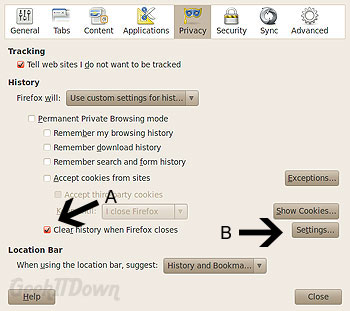
Firefox 5 Privacy Preferences - If you click ‘Settings’, simply uncheck the ‘Browsing History’ option.
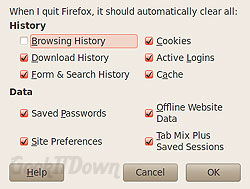
Firefox 5 History Settings - Click ‘OK’.
- Click ‘Close’.
- Choose an App Tab and pin it. You pin a tab by right-clicking on an open tab and click ‘Pin as App Tab’.
- Restart Firefox.
If everything was done correctly, your App Tabs should have saved and you should see them after the Firefox restart.
Be sure to check out our Firefox Panorama and Tab Groups post: How To: Firefox Panorama / Group Tabs.
Your Thoughts
What do you think of Firefox App Tabs? How are you using App Tabs to make browsing easier? Let us know in the comments. Remember, your comments keep us writing, thanks for reading!


So I have firefox 5 with the Privacy option set to ‘Remember History’ from the drop-down. I still don’t see my app tabs when I open a new Firefox window. Any clue what else might cause this?
rk,
It sounds like you are trying to use an alternate method than the one in this post. Having said that, if you are not in ‘Permanent Private Browsing Mode’ and the ‘Remember History’ setting is selected and assuming all other Privacy settings are default nor extensions are affecting them then your method should produce the same affect. To make it easy on yourself, we suggest you use the method supplied in the post. By using that method you can control every bit of data that Firefox stores.
Edit: Added images to clarify the instructions.
This is absolutely ridiculous.
I do insist my browser clears the history so that websites cannot see it. (yes, it is possible).
Yes, I really want the app tab permanent. No, I don’t want this feature tied to the browser history, not even cookies.
Whoever made this decision in the Firefox team is not friend of safe browsing.
I hear you florin but if you think about it, tabs are specific places you have been so it really is part of your history. Personally I think the app tabs should be created from bookmarks so every time you click on them it goes to the original page. Or have them work on two settings. Like if you hold down shift it goes back to the page you created the app tab in.
I’m running FF5 on W7 I think if you have it set to globally remember history it should keep the tabs. Mine doesn’t. I will try the custom setings. It’s definately a bug.
CG, “rk” is not using an alternative method – he is using the only method available to him.
I’m running FF 5.0 on Mac OSX 10+. If I go to Preferences and select the Privacy tab, the “History” area offers a drop-down, and by default it is set at “Remember History.” This is the only setting relating to history that our version of FF has. App tabs still disappear even with the option “Remember History” selected. So we apparently have to seek out another fix.
Elizabeth,
Your frustration is noted. It seems saving these AppTabs is a hot topic. Change the “Remember History” to “Use custom settings for history” and you’ll then see the additional options.
Here is a link to a Mac image of the Privacy settings posted by Mozilla to help guide you:
Mac Privacy Settings Tab
I tried the described method but it does not work for me. I want all my browsing history remembered. In the privacy options i set custom, remebering browsing, download, search, form histories and cookies is checked, I uncheck the clear history when FF closes but it does not work. I run Firefox 5 on Win XP. After restarting Firefox there are not any previously pinned tabs. It’s driving me mad. The previous FF update did it without any problems so why can’t one use this feature in Firefox 5 is beyond my understanding.
This worked perfectly, Thanks!
Hi, This is the only method that has worked for me. Thanks for the easy instructions.
On a side note I think Mozilla should treat these like secondary home pages and maybe they will save better.
I had tried that option, but apparently not checked the right combination of boxes (just unchecking “Clear Browsing History” did not work). For future page visitors, here is what did work:
Preferences > Privacy Tab > Use Custom Settings for History
Uncheck “Permanent Private Browsing Mode”
Check “Remember My Browsing History”
Uncheck “Clear history when Firefox closes”
The only thing that I actually changed was #2. The other two were unchecked by default if I recall correctly.
Thank you for encouraging me to keep pecking away at it, Chief.
@Elizabeth – Glad you got it working!
Thanks for all the great info! Everything worked great.
To me (and it seems to many others), pinning an App Tab should mean “I want a tab that re-opens to this specific page every time I open Firefox, regardless of my other privacy settings”. You should be able to **specifically exempt** pinned tabs from the Clear History, i.e. there should be an extra checkbox that says “Pinned / App Tabs” in both the Options > Privacy dialog and the Options > Privacy > Settings dialog. My pinned tabs are a convenience and not a security/privacy vulnerability, so I should be able to make this exception. Well, that’s the way *I* would like it to behave 🙂
We certainly don’t disagree with you on that PD. We encourage you and anyone else that has suggestions like that to let the Firefox folks know. The following link will take you to their feedback area: http://input.mozilla.com/en-US/feedback
Thanks for reading and your comments!
I think one should be able to focus the remembering of pinned tabs without blanket remembering of all history data. I won’t set all my history to be remembered for the use of remembering which tabs I pinned. I would like to select to remember only my pinned tabs so they remain pinned for me. Otherwise the feature is not useful to me.
I have had these settings like this and it has worked fine with an exception… if the browser crashes, the app tabs are lost. For a user like me, this happens a lot. It seems silly that app tabs cannot be saved. I know it’s for Mozilla to fix not you.
Help…am using FF 6.0.2, which i believe is newest, on a Mac OS X.
I lose my app tabs and now all of this “Panoroma” tab groups upon restart. my defaults are set as users above recommended, i.e. remember history, etc.
Any other solution to this problem? Otherwise I can’t see using app tabs or Panorama.
Hi, thanks for commenting.
There was a bug filed for OSX when multiple windows were opened, data loss (pin tabs, etc.) would occur. The data would be lost when the first FF window was closed before any secondary FF windows, thus upon restart the secondary window was opened which did not have the app tabs saved. The bug has since been marked as verified fixed so it’s a mystery why you are having this issue.
Recommend opening a clean profile, pinning a tab, make sure privacy settings are set as needed, then restarting FF to see the results. If it works, great. You’ll then need to either move to a new profile or carefully examine the profile which doesn’t work in order to see what is causing a conflict (extensions, settings, etc.). If it doesn’t work, confirm you are using the latest version. If you are, try an uninstall/reinstall of FF to see if it corrects the issue.
It is the best time to make some plans for the future and it is time to be happy. I have learn this post and if I could I want to counsel you few attention-grabbing issues or advice. Perhaps you could write next articles referring to this article. I desire to read more things approximately it!