Multibar is a Windows dock and application launcher. Multibar serves to create instant launch functionality for programs and files while replacing the desktop clutter.
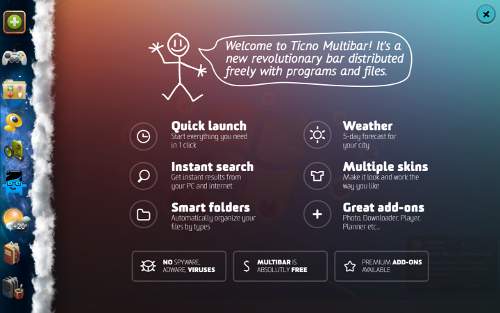
Multibar
Multibar is a Ticno project designed to be “..cool and useful for everyone.” Multibar works on the standard drag and drop method for adding items to the dock. At installation, Multibar indexes your system to make finding files and programs easier by incorporating those results into its ‘instant search’ feature. Simply type what you’re searching for and Multibar finds it for quick access.

Features
Placement customization allows users to determine the location of Multibar, whether it be aligned vertically along the side or horizontally across the top of the desktop. Skins make for a unique way of decorating the background and matching your personality. Multibar also has widgets like the weather one displayed below. Additional features include animated zoom for icons, hotkey control and other appearance settings.


Multibar works with Windows XP, Vista and 7. The dock is a great way to clean up a cluttered desktop or add cool looking effects to enhance your computing experience. Windows 7 users may not get the most benefit from Multibar because of 7’s improved taskbar, but it may be worth a shot if the taskbar has become filled and unsightly.
Download Multibar
If you enjoyed or found this article useful, please show us some support by liking us on Facebook or by sharing us on your favorite social website. Thanks!


Hi, Neat post. There is a problem with your site in internet explorer, may test this? IE still is the marketplace chief and a large component to other people will miss your excellent writing due to this problem.
Hi, thanks for the comments. Which version of IE are you experiencing difficulty with? We’ve stopped supporting IE6 & 7 so if you are on those browsers we recommend you update or replace them with a more secure/stable browser.