A while back we stumbled across the PDF to Word website and were intrigued at the idea of not only converting a PDF file to Word document, but also the instant online cloud version of such a tool. After some usage and a bit of sampling we’re ready to pass the information on to you.
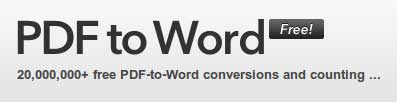
PDF to Word
Our interest was in the online tool as opposed to the desktop tool. We rarely have the need to convert PDF files, so the use of the online tool made the most sense for our purposes. The process is fairly straight forward. Simply choose a file to upload and enter an email address where your finalized DOC will be sent.
We found the turnaround time to be adequate. In fact downright fast when converting low page PDFs. The conversion and receive rate is not instant, but less than 5 minutes is hardly a long time to wait.
The quality was above expectations. While the conversion was solid on simple PDF files, more complex PDF conversions were hit or miss. Obviously it will depend on several factors regarding the content contained in a PDF. Our advice is to use trial and error on large or complex PDF files.
The online tool is free to use and is accessible from the PDF to Word main page.
Some users have reported excess spam after using this tool, but we did not. If you’re overly concerned about spam and feel your main email account doesn’t filter spam well enough, we recommend using an alternate email account used solely for situations like this.
Visit PDFtoWord
Final Thoughts
While PDF to Word isn’t perfect, it does well enough to be useful. The fact that the conversion is done online and is free is enough reason to warrant a try.
Your Thoughts
Have you used PDF to Word online converter? Do you use another conversion tool or online converter? Let us know in the comments!
If you enjoyed or found this article useful, please show us some support by liking us on Facebook or by sharing us on your favorite social website. Thanks!


Editing PDFs is easy if you have the right software. I use Smart PDF Converter because it is the most accurate one, and it’s very easy to use. http://www.pdftodocconverterpro.com
Well.. I never heard about that i am using Classic PDF editor for conversion my personal and university notes. you may like this..
Thanks
Elliot Sutton.
Thanks for commenting Elliot!
Convert PDF files into word form is very good for further edit, but change the PDF to a ebook may also make the files more convenient to read and look beautiful. And the procedure can be finished quickly with the tool of flip book creator.
PDF to word converter is a great tool for business prospects. The software effectively converts your PDF file to a corresponding word document within minutes. Moreover, the layout, format, images, etc. remain preserved post conversion. This saves a lot of time and efforts.