Task Timer
If you find yourself strapped for time throughout the day or wishing there were more hours in it to get things done, then Task Timer may help. Task Timer allows you to set time limits for tasks so that each task gets a specific amount, but notifies you when time’s up so that your attention can change focus to other items.
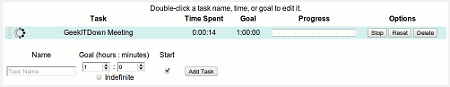
The tasks are created by users. A name is given to each task as well as a time limit. Each task has its own settings with the option to start the task immediately, meaning the timer starts once the task is added. Task time limits can range from 1 minute up to 80 hours 59 minutes with an additional option to let the task run indefinitely.
Once a task has been started, the countdown begins. Each task has its own set of data, including name, overall duration, time spent, progress bar and stop, reset and delete options. Multiple tasks introduce a Totals bar which calculates and combines the data from all tasks. Task Timer also provides a pie chart which shows a breakdown of time spent on each task.
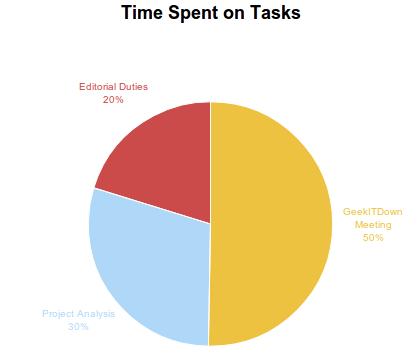
Task Timer provides some additional settings for tweaking the user experience and display which include alarm notification and update options. Task Timer won’t stop you from working, but it will notify you that it’s time to move on to other things and potentially make the day more productive.
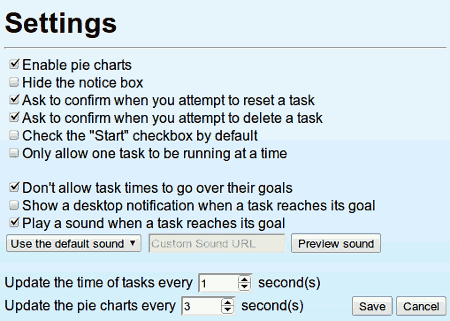
Download Task Timer
If you enjoyed or found this article useful, please show us some support by liking us on Facebook or by sharing us on your favorite social website. Thanks!

