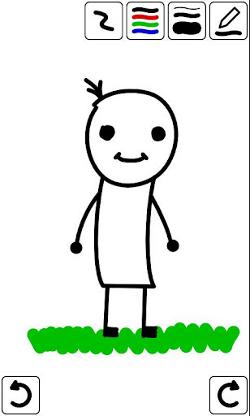Whiteboard Pro
Every now and again we come across an app that is simplistic in nature and seemingly serves no logical purpose, yet is otherwise intriguing due to its own quirky functionality. One such app is Whiteboard Pro.
Whiteboard Pro is akin to a dry erase board for your phone. A full screen white board is the main image with options for drawing and writing via finger motions across the screen. Keeping with the simplistic theme of the app there are a few options, but nothing elaborate. Users can choose colors of black, blue, green and red along with three sizes of line thickness. Freehand movement is likely to be the most accessed by users, however Whiteboad Pro provides predefined templates as well. They include circles, squares and straight lines.
At first glance the use case for Whiteboard Pro isn’t definable, but that’s not really the point either. Users will enjoy the uncomplicated nature of the app for doodling and drawing as a way to pass time or visualize concepts. Others may use the blank canvas to explore ideas and thoughts. Whiteboad Pro works well regardless of platform, however tablet users could benefit even more from the increased screen sizes and space.
Whiteboard Pro comes with the ability to save boards so that users can recall their drawings or other doodlings as well as export functionality to png, jpg and svg images. Testing went smoothly without stability issues and all features worked as expected. Whiteboard Pro is available for .99¢ on Google Play and Amazon Appstore.
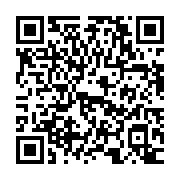
Download Whiteboard Pro
If you enjoyed or found this article useful, please show us some support by liking us on Facebook or by sharing us on your favorite social website. Thanks!