The lack of a native screensaver, other than the blank screen, in Ubuntu 11.10 is baffling, but there is another option. Xscreensaver is an easy to setup option to get back the screensaver Ubuntu is missing.
How To Install and Setup Xscreensaver
- Uninstall gnome-screensaver.
sudo apt-get remove gnome-screensaver - Install the xscreensaver packages.
sudo apt-get install xscreensaver xscreensaver-gl-extra xscreensaver-data-extra - Add xscreensaver to startup so that it loads each time the system is booted. Fill the entries in as shown in the screenshot below, then click ‘Add’.

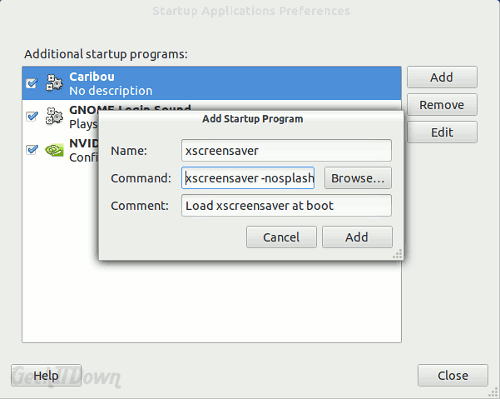
- Click ‘Close’.
- Adjust the xscreensaver settings to your preferences.
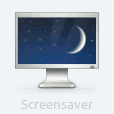
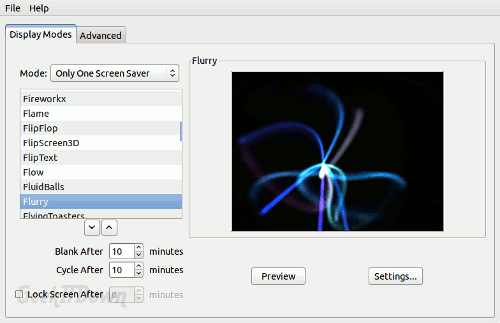
If you enjoyed or found this article useful, please show us some support by liking us on Facebook or by sharing us on your favorite social website. Thanks!
128
Like this post

