Marklet
One of the most common practices in a browser is saving bookmarks and with so much information floating around the web, saving can get out of hand quickly. One way to organize and store your bookmarks in one place is Marklet, a cloud based app for storing all your favorites.
Modern Bookmarking
One of the great advantages of cloud computing is that users can access the information saved to the cloud from anywhere at anytime and from any device. That pure constant is what makes Marklet such an attractive way to save and store bookmarks
Through Marklet, users can save favorites much as they would through a browser then access those bookmarks from a mobile device, work computer or wherever they have access to the web. Marklet works through any browser which means it’s accessible from any phone and doesn’t require an app to use.
How It Works
Marklet has several options for saving favorites. Since most of us already have bookmarks saved in browsers, an import feature is available to quickly upload bookmarks from all major browsers. Additionally, Marklet allows for upload of bookmarks from other cloud services such as Delicious.
To make saving favorites quicker, Marklet offers extensions for Chrome, Firefox and Safari browsers. The browser extension adds a quick add button to the browser so users can simply click the button to add a favorite to their marklet dashboard. Users of other browsers will need to login to Marklet, then save the favorite.
Those who like to organize their bookmarks will find that Marklet is quite convenient with its categories and drag and drop reordering system.
Dashboard Interface
We’re genuinely pleased with the interface. The soft colors make viewing the page easy on the eyes and the proportions for items are appropriately scaled. The interface can be customized to have a varying number of popular favorites, displayed with color logo. The larger blocked marklets are convenient for keeping frequently visited websites a single click away.
The remaining Dashboard information revolves around categories and the favorites associated with them. For example, a Shopping category may have Amazon, Newegg, Target and others. Categories can be minimized to save screen real estate and new categories are created with a quick click of a button.
One very notable Dashboard feature involves video. Marklets of video favorites play directing from the Dashboard so that users never have to leave their Marklet page. The video integration means a lot less clicking around for users and the dimmed background effect during playback makes viewing enjoyable.
Limitations
Marklet has just about everything a user needs to move from traditional browser bookmarks to cloud marklets. However, every service has its limitations and Marklet is no different. Marklet does allow importing of bookmarks, but is too limited for anyone who already has an established library containing 1000’s of organized favorites. However, that amount of favorites is not the norm which means most users shouldn’t have a problem.
The other noticeable limitation is the omission of tags. Again, this goes to sorting and searching a large database of favorites. Without tags to find favorites it may be difficult using Marklet as the only bookmarking service.
Summary
Marklet is visually appealing, free, polished and provided without advertisements of any kind. The interface is fast and responsive and Marklet continues to offer convenient ways to bookmark with their service as well as improve on their platform.
We’ve already touched on what we’d like to see from Marklet which includes a greater import limit if not abolish the limit entirely as well as a tagging option to make bookmark retrieval easier. Another feature that could be useful is the option to rearrange the dashboard to make it more personal for users. The interface is adequate as it is, but the ability to customize the dashboard could make Marklet more appealing to a larger audience. We’d also like to see utilization of sub-folders or sub-categories to organize favorites to an even greater extent.
Finally, Marklet has all the right base parts in place to be a top notch cloud bookmarking service. The service, which was launched in April 2012, doesn’t have limitations severe enough to turn users away and the service continues to mature to meet users needs. We recommend giving Marklet a test drive to see if it’s the cloud bookmarking service for you.
Visit Marklet
If you enjoyed or found this article useful, please show us some support by liking us on Facebook or by sharing us on your favorite social website. Thanks!


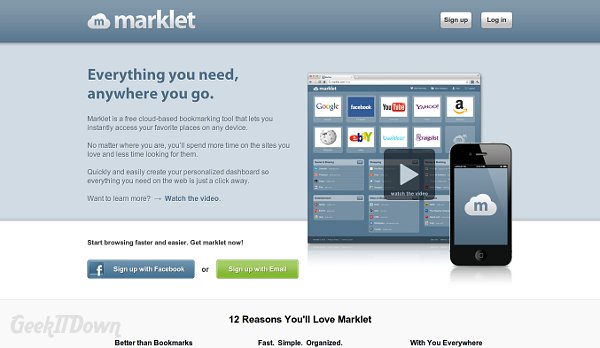
I’ve been using Listango.com for my online bookmarks and it works very well.
@KJones – Thanks for the heads up, I’ll have to check it out.