If you are a Windows user, odds are you’ve seen, possibly used or still use Microsoft Outlook. Microsoft Outlook, the MS Office email client is the topic of today’s rant.
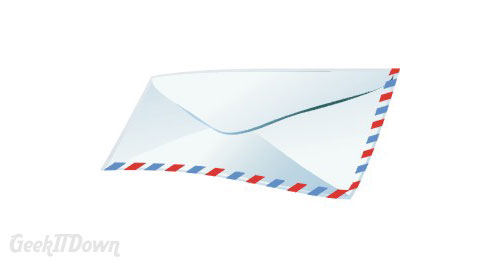
One repair issue that has repeatedly made me cringe and at times wish I hadn’t checked email or answered the call is when the issue is a problem with Outlook. To be clear, I’m talking about Outlook which comes bundled with MSOffice not ‘Outlook Express’ which was Windows’ default, free email client in previous versions. Clients describe Outlook problems that can only be classified as unique to their situation. The problems are often obscure and unreasonably complicated to resolve. What might seem like a simple one time error to users is actually not so simple to repair because many of the errors are not standard or generic email problems, but rather software related problems. Clients and users don’t always understand or comprehend the complexity involved with regards to diagnosing Outlook errors. Users just want it to work and understandably so, but the real issue usually resides in something the user has done or added to the system which makes correcting the issue or error problematic.
I think what’s most irksome about Outlook is that so many people continue to use it despite the ineffectiveness, constant problems and lack of resolution for those problems. I have to question why that is. Is it because it’s free when they buy MS Office for Word and Excel? Is it because they have no idea that other email programs exist? Is it because they don’t understand that all email can be checked through a web browser without an email program? Those are all valid questions and I’m going to address each one.
Free Outlook with MS Office
This is perhaps the simplest one to address. Outlook like any other program on your computer has an alternative. Let’s face it, you probably purchased MS Office for Word not Outlook, but if you did buy Office just for the sake of having Outlook then you wasted your money. Outlook is way too heavy a program for the average user. It is completely unnecessary in a home environment and most users have no idea how to utilize the full potential of Outlook even if they’ve been using it for years. If Outlook were just email and supplied extras associated with cataloging, organizing and manipulating email then it would likely be a much better program. As it stands, it is an email, calendar and scheduling program which is why so many obscure and odd errors propagate when something goes wrong.
Email Alternatives
Yes there are alternatives to Outlook and there have been for quite some time. To be clear, I’m not talking about business environments where companies depend entirely on Outlook for their company email structure. Although, they should consider alternatives such as Groupwise, but that’s a debate for another time. For the average everyday user, free programs such as Thunderbird and Windows Live Mail are available. If you insist on something made by Microsoft then use Windows Live Mail. It’s relatively simple and functions with address book, folders and everything else you expect to come with an email client. If you want to use the best alternative, look at Mozilla Thunderbird. Thunderbird is lightning quick and can accomplish everything an average user needs in an email client.
Check Email Through Web Browser
Quite simply, this option requires absolutely no knowledge of email clients, programs, software, configuration or setup of any kind. You know your email address, simply go to the host for your email account and login to check it. For example, <username>@yahoo.com. Navigate to yahoo.com and login with your email address and password. It doesn’t get much simpler. To be fair, ISPs who provide free email accounts have probably the worst interface for checking email and in some cases require specific browsers or toolbar junk, but we’re talking about the average user here and he or she likely has a free account from Yahoo!, hotmail or gmail. The best part of having these cloud based email accounts is that you don’t have to worry about storing the messages on your computer. If your PC fails, the emails won’t be lost because they are saved in the cloud.
Wrap-up
In short I can see no legitimate reason for home users to use Outlook as their email client. It’s antiquated, slow, glitchy and an absolute nightmare to diagnose. Microsoft is of little or no help with troubleshooting this program and those little errors grow to immense problems for home users who have no idea how to diagnose them.
The point of this rant is to frankly state that users, home in particular, stop using Outlook and switch to a more simple, reliable, stable option. If you want to save yourself downtime and most importantly tech support costs, you will follow my advice.

