By chief_geek
Facebook has taken a nice step forward in providing a more secure environment for users. Their introduction of https as a setting for accounts.
How to set it up:
- First, log in to Facebook.
- Click ‘Account’ in the upper right hand corner of your Facebook page.
- Select ‘Account Settings’.
- Find ‘Account Security’ (3rd from the bottom) and click ‘change’.
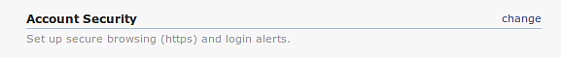
Facebook Account Security Settings - Check the box under ‘Secure Browsing (https)’.
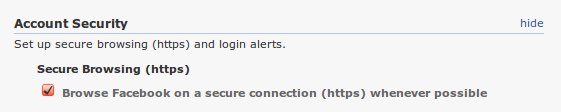
Facebook Secure Browsing https Option - Click the ‘Save’ button.
That’s all there is to it! Now your Facebook browsing will be more secure and there is less need for worry when checking status updates at the local coffee house.
Current Limitations:
For those who enjoy playing the multitude of games offered through Facebook, you will be prompted to stop using https during gameplay.
If you don’t currently have the new https setting, don’t worry all Facebook users are expected to have it very soon.
41
Like this post

