If you already use Firefox then you likely updated to Firefox 4 not long ago and are enjoying the latest improved version. The new Firefox button and bookmark button have surely been handy but the additional speed and performance benefits brought about in Firefox 4 have really made the upgrade worthwhile.
As a step towards a rapid-release process, where Mozilla introduces an update to Firefox roughly every three months, Firefox 5 was released today. While Mozilla’s rapid-release scheduling looks like a direct response to Google’s frequent updates to its Chrome browser, Mozilla’s efforts to maintain a steady pace of updates and releases is a positive step that all browser makers should contemplate.
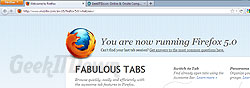
So What’s New in Firefox 5?
As is typical with software updates, browsers in particular, several security fixes were applied as well as browser stability fixes.
Cosmetically, Firefox 5 looks nearly identical to version 4. We would expect any major appearance changes to be less frequent than say feature or security changes, so it’s no surprise the interface remains the same.
Features
Of the new features, we particularly like the App Tabs feature. In Firefox 5, you can pin favorite webapps that are some of your more regular destinations such as Facebook and Twitter. Mozilla App Tabs are remembered each time you start Firefox and are a great way to trim down the size of tabs and unclutter the tab bar.
Note: If your App Tabs aren’t saving, read the fix to Save Your Firefox App Tabs.

Another promising feature is Panorama. Panorama is the grouping of tabs in order to organize open tabs. For example, if you traditionally have a lot of tabs open at once but aren’t necessarily all on the same topic, you may wish to organize your tech tabs in a group and have them easily referenced from the ‘Tab Group’ you created. It takes a bit of getting used to but the feature shows promise. You can get started with Panorama now by following our How To: Firefox Panorama / Group Tabs guide, with video.

Other features like increased support for HTML5 standards, the ‘switch to’ tab and the ‘Do Not Track’ option round out the features we feel are worth mentioning. The Do Not Track option is something that all Firefox users should seriously consider using and a feature that likely other browsers will need to mimic as users continue to demand better online privacy. The Do Not Track option allows users to opt out of online tracking from websites, but in Firefox 5 it is easier to locate and set. The Switch to tab feature will appear under the awesome bar (address bar) when you begin to type out a web address that is already open in another tab. By clicking the Switch to tab option, Firefox puts focus on that tab instead of opening a new one.
Parting Words
Last week we discussed the importance of Browser Safety through updates to ensure online security. At that time Google had just released its most recent stable version of Chrome. We stressed that all browsers should be kept up to date, including Internet Explorer which is now on version 9 (IE9). Now that Firefox has again updated, it’s the perfect time to make sure your browser is up to date or try a new one that is actively improving security.
Current Firefox users can update to version 5 by selecting Help → About Firefox. Full versions can be downloaded from the Mozilla website.
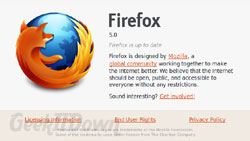
Your Thoughts
Which browser are you using? Does the latest Firefox update make you more or less inclined to use it for your web browsing? Let us know your thoughts and opinions in the comments section!

