StumbleUpon’s new look makes navigating through stumblers’ profiles a more pleasant experience and the menu changes make viewing items much simpler. The profile page keeps your interactions organized along with a great tab called History.
As we stumble there are times when we discover something worthwhile or interesting, but for one reason or another choose not to like it. Inevitably, at a later time, some of those websites become useful or need to be referenced. Without a bookmark, like, pin or other save method, the website would be lost and with it your chance to get the information or help you need.
StumbleUpon’s History Tab
StumbleUpon’s History tab is a complete record of all your stumbles, even if you didn’t like them originally. Every website visited through StumbleUpon is now available in the History tab on your profile page. The tab is completely private and only available to you, through your profile, while logged in.
To access your StumbleUpon history, login to your StumbleUpon account and click on Profile to access your profile page. On the left-hand side menu, click on the History tab and your complete history will be listed in the center column of your profile page.
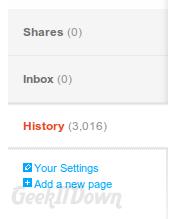
If you enjoyed or found this article useful, please show us some support by liking us on Facebook or by sharing us on your favorite social website. Thanks!



Not so.
I totally disagree with you, because you are absolutely, 180 degrees incorrect.
Stumble has fumbled all the way.
I can’t access my several thousand likes in any kind of meaningful way, such as a chronological index (like they USED to do it).
I’ve discovered with frustration, dismay, and now downright straight up righteous indignation, that “my “History” seems to BE history… I can only see an oversimplified, vague, spread out page of only my very most recent stuff… Where’s the other SIX YEARS???!! The whole thing is quite pointless without a way of retrieving this vital data. The original stewards of the StumbleUpon concept allowed us “end users” full access to our detailed chronology. I feel robbed, having had no warning of such a significant change.
SO what the hell are you talking about?!!
-sold out once again-
-total jive-
-they better fix this-
@Chance – Well since the writing of this article more than a year ago, StumbleUpon has made some visual changes. However, the same process still applies. Login to your StumbleUpon account -> Click Profile (located at the top center of the page) -> Click History (also located close to center at top of page).
If you’re still having trouble, drop us a line or contact StumbleUpon support.