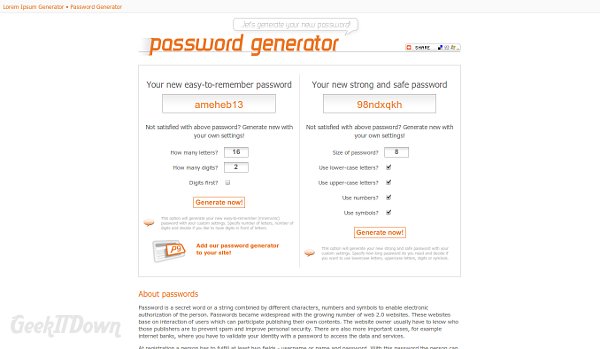Password Generator
If you’re a user who spends more than 12 hours a week online, then you likely need to create new passwords fairly frequently. With so many new cloud services, social websites and online gaming, new account creation is a regular activity for most. Password Generator is a super quick way to help make the sign up process a little easier.
Usage
Let’s face it, we all hate creating passwords for new accounts. In many cases the same password is used over and over again to make it easy to remember. On top of that, the password is more than likely less secure than it should be. While preaching about security isn’t the point of this article, it is important to apply strong and yes, hard to remember passwords to your accounts.
Creating strong passwords is easy, but can be problematic for some people. Some websites allow the use of special characters (*&^ etc.) and others don’t. Sometimes password lengths are limited which means using the same 12 character password won’t work if a system only allows a 10 character password.
Password Generator lets you set the parameters of the password, but creation is done by the generator itself to save you the hassle of putting a password together. Options include letters (uppercase and lowercase), numbers, special characters or symbols and password length.
The process is easy, even for novices and super quick. After a password is generated, simply copy and paste the result into any website form or sign-up area.
Final Thoughts
Password Generator does offer a less secure, but easier to remember generator though we recommend sticking with stronger password creation. Having strong passwords is a must and Password Generator is a quick way to get a strong password with results that can be used long term if need be.
Visit Password Generator
If you enjoyed or found this article useful, please show us some support by liking us on Facebook or by sharing us on your favorite social website. Thanks!