Let’s make this simple. Instagram is fantastic for mobile viewing and sharing of photos and Pinterest presents images from all over the web in a brilliantly pleasing format. So what can an Instagram fanatic do to browse Instagram photos on the web in an enjoyable Pinterest style?
The answer is Pinstagram. Pinstagram is an app for your Instagram account. Users associate their Instagram account with Pinstragram and can immediately start browsing in the Pinterest style.

Notes and Features
Pinstagram access does require permission so upon signup Instagram will ask you to authorize Pinstagram. Do so and you’re good to go.
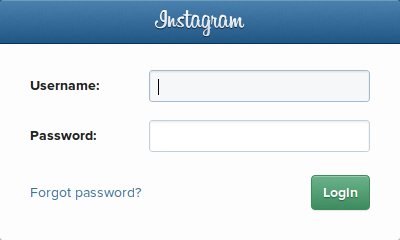
Connecting with Facebook and Twitter are part of the package. To take advantage, just access settings (upper right-hand corner) and click connect to link the accounts. To the left of Settings are buttons which lead to your likes, your photo collections and Popular photos.
![]()
Of course, regular functions are present such as following others and liking photos. Users can comment on Instagram photos and Pin to Pinterest directly from each photo.
All in all, there isn’t much difference between using Pinstagram and Instagram itself except that it’s all done in a browser. If you prefer viewing your Instagram favorites on a larger screen and want Pinterest style presentation, then Pinstagram is the go to spot.


