View any one of the nifty websites from our weekly collections. Each week we scour the web searching for nifty websites and online tools that will, hopefully, benefit our readers. Websites are discovered from a wide range of sources, covering all sorts of topics. If you want to be informed of new collections, subscribe to our RSS feed here, or join us on Facebook for a weekly notification.
Oneall
Oneall provides “..web-delivered tools and services for establishing and optimizing a site’s connection with many social providers..”. Oneall’s goals are to improve user experience while increasing sign-up rate and traffic to your site. Users can sign-up with one click as opposed to long registration forms while supplying webmasters access to the social data they need. Through plugins Oneall enables you to integrate sharing features for visitors and users without forcing users into separate logins or time consuming forms. Tracking how visitors interact and where they come from are part of the analytics package from Oneall, along with several other tracking features. Oneall strives to be an ‘everything in one box’ sort of solution for integrating social media into your business websites.

Visit Oneall
Lyricstatus
Ever really enjoy a song, but just can’t understand the lyrics? Sure, we all have. Well wonder no longer as Lyricstatus helps you find those lyrics and put the real words to those songs. Lyricstatus let’s you search for lyrics by song artist or title. As an example, we punched in Led Zeppelin and were given several choices and an option to view all available. The lyrics immediately pop up, there are no ad barriers or bothersome registration screens to get past. Lyricstatus also provides some categories for convenience such as, newest lyrics, most popular lyrics and an option to openly browse their lyric database.
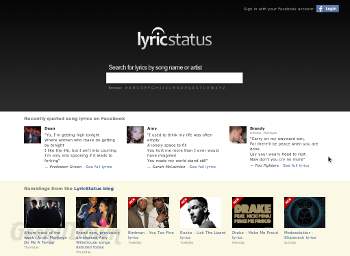
Visit Lyricstatus
Find The Best
We’re all consumers in one way or another. We want the best product that benefits our needs. Finding the right balance of quality and needs is difficult with so many options available. That’s where FindTheBest.com (FTB) comes in. FTB quickly lists products in a chart-like way to help users compare products based on their needs. The products come from many manufacturers so the results are the best from each. We compared a number of options, none of least was the complicated and often overpopulated smartphone category. With 160 results, the choice becomes quite difficult and wading through the options can be daunting using conventional methods.
FTB has several categories by which to sort the products. As you would imagine, price and screen size are two, however the ‘smart rating’ option in particular is beneficial across most topics, not just smartphones. Smart rating is a weighted average of review scores from several rating websites and provides a 1-5 star rating based on those scores. So instead of getting one opinion, you get several rolled into one. FTB lets you filter results to further narrow down the search and provides helpful information on the overall topic in question. Looking for trending items like the iPad vs Kindle Fire? Not a problem, FTB already has a link setup for side-by-side comparison for that and many other popular topics. FindTheBest.com is easily one of the best ways to compare products and will definitely help you find the product that suites your needs.

Visit FindTheBest
Procssor
Procssor involves manipulating CSS, as the name would suggest. The difference is that Procssor does not write the code and is not an editor in the typical fashion. Procssor is an online formating tool for CSS. After the code is written, there may be instances where formating went astray or for one reason or another parts were left out of place in order to quickly find them later. Problem is, once the code is complete you’d like to have it tidied up and made to look uniform. Procssor does that for you. Simply paste your code into the online tool, select your options and out pops the results for saving. If you find yourself constantly editing code to make it standardized to your tastes, then Procssor should help.

Visit Procssor
CoolOnlineTools
There are several reasons to like CoolOnlineTools (COT), but in particular we’re highlighting the signature generator. Signature generator helps to create a virtual signature of your own to add to your blog or wherever a signature may be wanted. The tool offers several options including font, font color, size, style and the option to add images. For fun, we created one to give an example of the output. Other tools available from COT include joke error, button and disclaimer image generators.

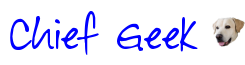
Visit CoolOnlineTools
Your Thoughts
We’d love to hear what you think about our weekly ‘Nifty Websites Collection’, so drop us a note in the comments. Have any thoughts on the websites posted in this collection? Let us know in the comments!
If you enjoyed or found this article useful, please show us some support by liking us on Facebook or by sharing us on your favorite social website. Thanks!


Fascinating blog! Is your theme custom made or did you download it from somewhere?
A design like yours with a few simple tweeks would
really make my blog jump out. Please let me know where you got your theme.
Thanks