Twitter. It’s a place where people come together and share anything and everything in 140 characters or less. The information never stops and if you follow a large amount of people, the Twitter feed can seem like a raging river rather than a calm stream. There are times when lists can help filter the feed and silence some of the noise. If you want to follow a single Twitter feed however, then using a list is a bit overkill.
Twitter to RSS is a way to follow a Twitter stream without logging in or using any Twitter apps.

Twitter to RSS
Simply input the Twitter username you want to follow and Twittertorss creates the feed and supplies multiple options for subscribing to the RSS.
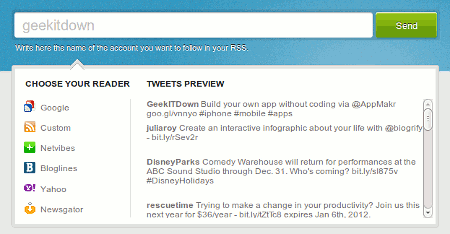
Google Reader, Netvibes, Bloglines, Yahoo, Newsgator and traditional RSS feeds are all supported.
While it may seem a bit out of the norm to strip out content from one source and display it in another, the separation and quick access of RSS makes it a convenient option when following specific Twitter accounts. Another benefit from Twittertorss is the ability for Twitter users to follow their own tweets for easy access to all posts. Remembering which content was posted becomes slightly less difficult with it listed in an RSS feed.
Visit Twitter to RSS
If you enjoyed or found this article useful, please show us some support by liking us on Facebook or by sharing us on your favorite social website. Thanks!

