Kingsoft Office is the mobile app that students and professionals have been searching for. It’s a complete office suite covering documents, spreadsheets, presentations and PDFs. The most incredible part of this app is that it’s free.
Kingsoft Office
There are a number of Office Suite apps on the market, but only a few can handle multiple types of files and offer additional benefits that make an app worthwhile. Kingsoft Office meets that criteria.
Compatibility and Interface
Kingsoft Office saves documents in both .doc and .docx format, making it compatible with both current and legacy versions of Microsoft Word. The same compatibility extends to both Excel spreadsheets and PowerPoint presentations. The Kingsoft interface functions in much the same way a desktop application does with a menu along the top, largest open area used for adding content and quick access to common features.
Detailed options such as line spacing, headers/footers and annotation are just some of what makes Kingsoft so comprehensive. Kingsoft uses built-in functions to automatically calculate spreadsheet equations and is also capable of importing Excel and other spreadsheets for mobile editing. In addition to formulas, Kingsoft can import pie charts, radar charts, ring charts, etc. for a full featured view of spreadsheets.
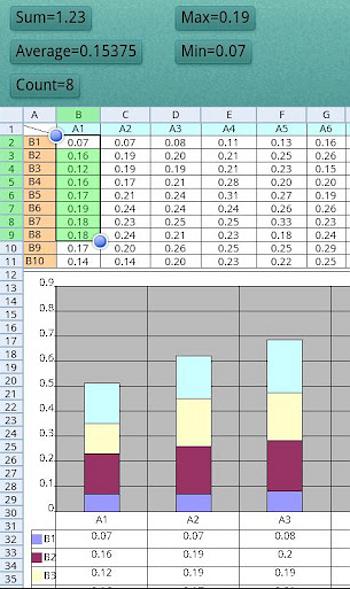
Transferring Data
Like any mobile device, transferring the data to another platform is of immense importance. Kingsoft makes the process a bit easier with cloud storage options via Box.net and WebDAV. If the cloud storage options don’t fit your needs, Kingsoft can send files via email or save them to a user designated folder for quick retrieval. Since Kingsoft allows users to save files anywhere on their device, the transfer process is smooth because users know where their files are stored.
Wrap-up
Along with typical office documents, Kingsoft can view and save encrypted documents as well as view PDF files. Unfortunately, Kingsoft cannot edit PDF files, but just viewing them is beyond expectation for a free mobile office app. Kingsoft Office has a bit of style while remaining clean and uncluttered. The app is stable and moderately sized at just over 14MB. Kingsoft Office is a free Android app.
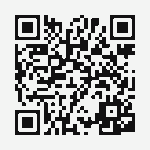
Download Kingsoft Office
If you enjoyed or found this article useful, please show us some support by liking us on Facebook or by sharing us on your favorite social website. Thanks!


Using a mobile device as your mobile office is cool, ya. But have you ever thought of actually having a mobile office? Now that would be pretty awesome ha!