Adding effects to photos is a time honored tradition, whether it be for quality improvement or humorous fun. Smartphones have incredibly powerful cameras nowadays and with them come the need for photo editing apps.

Pixlr-o-matic Review
Pixlr-o-matic is a photo editing app that allows you to add exposure effects, lighting effects and picture frames to your images. You can either add effects to existing images or on-the-fly to new images. The app syncs nicely with your smartphone’s camera to take photographs, then immediately edit them in Pixlr-o-matic.
The app is very easy to use and takes a short few moments to learn. Once you’ve chosen an image to edit, it is placed inside the app where the various effects and frames are set across the top of the screen allowing you to either select and view them one by one or scroll side to side to find a specific effect.
As you can see in our photo gallery, we’ve toned down the color of spidey for a more subtle image and added some glittery sparkle effects to vacation pics for a more magical appeal.
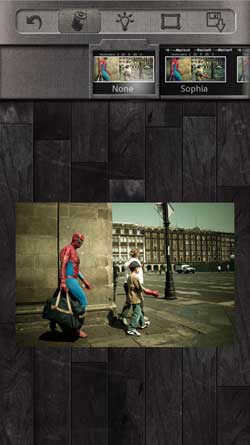

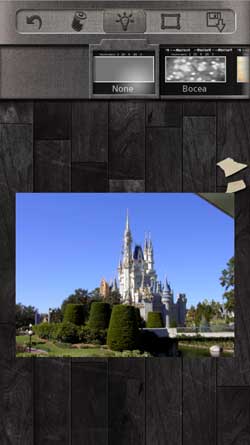



After editing is complete Pixlr-o-matic supplies a preview screen so you can view the finished product prior to saving. Pixlr-o-matic saves the altered images as new files to keep your original preserved and even remembers the last photo you were manipulating, enabling you to complete the effects at a later time. In our dolphin example, the image on the left is raw and unedited, while the image on the right has added splash effects with scrapbook framing.
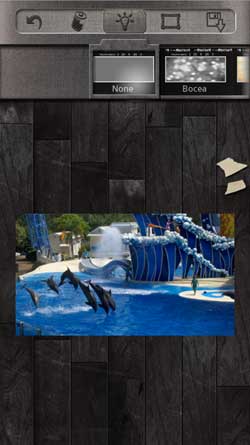

Pixlr-o-matic sports over 25 different exposure effects and more than 30 lighting effects and picture frames. The app is made by Autodesk, the makers of AutoCAD, is free and available for both Android and iOS devices.
Download: Pixlr-o-matic for Android
Download: Pixlr-o-matic for iPhone
Your Thoughts
What do you think of Pixlr-o-matic? Share your photo editing stories with us here in the comments!
If you enjoyed or found this article useful, please show us some support by liking us on Facebook or by sharing us on your favorite social website. Thanks!

