Unitag
 QR Codes are two dimensional barcodes which hold encoded data useful for sharing all sorts of information. Unitag is a customizable online QR Code generator.
QR Codes are two dimensional barcodes which hold encoded data useful for sharing all sorts of information. Unitag is a customizable online QR Code generator.
You may have noticed QR Codes showing up more often on signs, websites, advertisements, even on the packaging of food products. The reason they are gaining popularity is because of their practical use and the explosion of smartphone sales around the world.
We’ve been using them for a while now on our Facebook page so we’re familiar with the process and what makes for an easy to read versus difficult to scan barcode. Unitag has just about perfected the process. Users can manually edit QR Codes to add logos and images, but it is a bit involved for a non-techie. Unitag is a 5-step process which designs and manufactures a QR Code to your specifications.
Unitag first asks for the type of data to be encoded in the QR Code. The information is generally a website or some sort of online destination, however Unitag goes a bit further. Options to encode WiFi network settings, SMS messages, calendar appointments and others are all available in contact form like entry fields. Next is design where users can change the rotation and shadow along with other QR Code specifics.
The two features likely to gather the most attention are the colors and logo integration. Colors can be selected by hexadecimal color code or color map. There are 6 patterns available for spreading the color(s) across the QR Code. The addition of logos is something that we’ve seen before, but never so easily adapted. Simply upload an image in either the logo section or background section and Unitag automatically sizes it to fit. Backgrounds are a bit tricky because of colors and readability, but with some experimentation users should find a decent meld.
Unitag has even more to offer through their premium service. Features such as HD resolution, analytics, editable urls and more are available in a yearly plan. Unitag is an easy and intuitive QR Code generating service and undoubtedly the most unique we’ve come across. As an example, we created one of our own above.
Visit Unitag
If you enjoyed or found this article useful, please show us some support by liking us on Facebook or by sharing us on your favorite social website. Thanks!


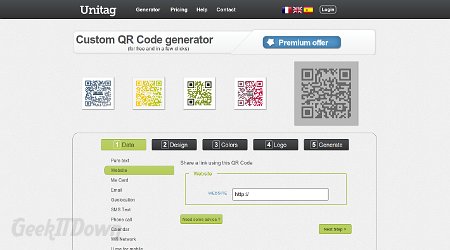
Perfect post. Learn how to incorporate QR codes in your web apps to deliver quick information directly to your users’ mobile device http://blog.caspio.com/web_apps/4-ways-to-use-qr-codes-in-your-web-apps/